Creating Distortion in Overtone
I recently created a guitar synthesizer for the Overtone project. It started out as some code in my explore_overtone project before it was merged into the main project. This was a really fun project and I’m pleased with the results, but one of the pieces that gave me some trouble was a proper “distortion” sound. I really wanted that kind of “real-world” sound. I think it is something that people might be surpised to hear from a computer-generated audio synthesizer. I posted a query to this overtone forum thread. After we resolved this issue Sam Aaron suggested I write up something describing the process I went through. In this post, I’ll try to explain.
Initially, I was able to get the guitar to work as an acoustic easily
enough. I made 6 “string” synths and mixed them together in an “amp”
synth. You can see on line 71 of the code from that
time
that the guitar-string-synth synth uses a Karplus-Strong
pluck ugen driven by some pink-noise
stimulus. This is the very basic method I read about and produces a
nice-enough nylon string output. Here is what a series of E chords
sounded like.
I added distortion with the code from the fx-distortion2 ugen and you can see it on lines 99-101 in the “amp” synth section. This distortion function sends positive input signal values towards +1.0 and negative values towards -1.0. This amplifies and distorts the input wave. A larger distortion parameter moves more and more of the wave to +/-1.0.
The following function graph hopefully shows this clearly. X is the input value and Y is the distorted output after the function is applied. There are 3 example lines shown, with different distortion amounts. The 45 degree Y=X line is a distortion amount of 0.0. With 0.25 as the amount, the line is curved a bit away from the straight line. At 0.9, the function dramatically pushes all values well away from their input value.
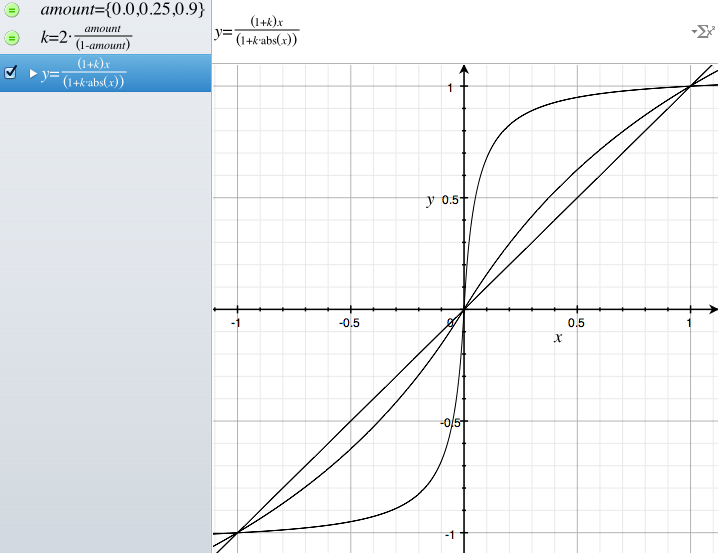
So, a small sine wave input would have the tops of the sine wave exaggerated into a larger, more square-ish wave output. With this squaring-off of the input, higher frequency overtones are added and you get the signature distortion sound.
Frustratingly, this function wasn’t working for me. I could not seem to keep the distorted sound volume level. Instead of a loud, aggressive sound, it got quiet or muddy when enough chords were played in sequence. Listen to how it starts off sounding good and quickly becomes quite frustrating…
Curiously, letting the instrument rest for 30 seconds brought it back to being useful. But, that was not acceptable, it was just a workaround. This was teasing me with the potential for something really cool–but just out of my reach.
After I posted my frustration to the forum it dawned on me to take a look at the wave file in Audacity…
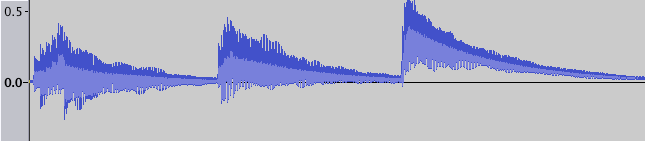
Looking at the image gave me a hint to what was going on–can you see it? Let’s take a look at the distored output, too. Yes, the wav files don’t line up exactly. I created these sounds live.
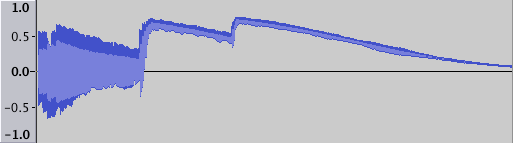
Now, I knew what was happening. Apparently, there is some sort of “DC
bias” creeping into the waveform from the pluck ugen over
time. You can see in the first image that the acoustic waveform is
entirely above the 0.0 line, by the 3rd chord. This doesn’t affect the
acoustic audio too much, but it wreaks havoc on the distortion
function.
Since both the high and low points of the wave were positive, the distortion function was mapping all the positive values towards 1.0. This had the effect of reducing the amplitude change of the distorted wave. So, the sound became quieter instead of louder.
So, I needed something to remove the DC bias. In the forum, Sam Aaron
pointed me towards the leak-dc ugen. I was able to give
it a try and it fixed the problem perfectly. You can see the code
change
here With this, I finally had the aggressive, distorted sound I was
looking for. Did you think that a computer synth could sound like
this?
And you can see that the waveform looks balanced here:
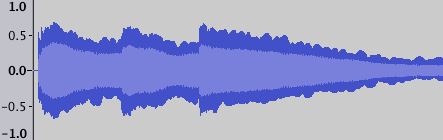
I’d like to thank everone on that forum post for all their help. It was a nice project to create this instrument, learn about Overtone, learn about sound synthesis and I hope people use it to have fun & create some awesome music.
If you want to play with the guitar synth, it is in the 0.8.0 Overtone branch (soon to be a release. There are some demonstration examples here If you have suggestions or happen to know about properly modelling a guitar, let me know. I’d love to hear ideas on how to improve the synth.